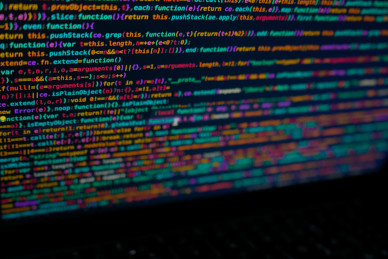"Understanding the problem and coming up with great solutions is what these guys do, the team are approachable and fantastic communicators to all stakeholders and their technical expertise is second to none."Marcus Westgate
Our Clients

Crossref
Crossref metadata is open and available for reuse without restriction. There are currently 156,563,111 records, these include information about research objects like articles, grants and awards, preprints, conference papers.

BAGS
Bookmakers Afternoon Greyhound Services Ltd provides gambling and betting services. The Company offers live and virtual greyhound racing, betting and other relevant information.

Keyframe
Keyframe Sports provide first class video telestration software. We started working with Keyframe Sports to help build their first class video telestration software and to steady their platform through a period of growth.

Health Partners
Health Partners Group are a fmvull-service occupational health company delivering end-to-end solutions.
"We used JHJ to bring some additional resource into our existing engineering team and have seen value in their offerings from the beginning. It was easy to get started and their detailed knowledge on backend systems has been invaluable."James Parmley